Poor project management causes businesses to lose 12 % of their budget.
Communication can become muddled when people speak various languages. Workflows are the same way. Incorrect and convoluted information is entered when data must be entered manually. Customers become upset due to incorrect case statuses and a lack of cross-platform visibility. Many businesses find that the process of managing projects is one that is not just expensive but also time-consuming and difficult.
Project management has emerged as a guiding light in otherwise chaotic business processes, helping companies and other organizations operate more efficiently and effectively. The emergence of project management software has revolutionized how businesses operate, prioritize tasks, and meet deadlines.
To address the challenges of coordinating the activities of agile teams and keeping track of their progress, an Australian firm developed Jira. Jira Software, a bug tracker and project management app, was released in 2002. Later in 2012, it launched its services, which included bug tracking and project management. Since then, over 65,000 businesses around the world have used it because of its adaptability to a wide variety of projects and its compatibility with tens of thousands of apps and integrations.
Jira, is both robust and versatile and is one of the innovators that helped pave the way for this significant transition. Jira’s many features can be useful for facilitating communication and organizing tasks over the duration of a project.
It is most effective as an interface for organizing teams so that they may work together on projects, monitor those tasks, and ultimately finish them. Jira’s easy-to-use interface and flexible workflow configurations make it possible for teams to quickly adapt the software to their specific requirements and begin using it with minimal training time and downtime.
This blog post will elaborate on the reasoning behind our company’s choice to adopt Jira. We’ll go into the features and benefits that have made it such a useful tool for our teams. By detailing our experience, we may hopefully persuade other businesses to adopt Jira and realize their full project management potential.
Jira is used by teams of 2 through 2000 in companies of all sizes
Problems Encountered in Project Management
The management of projects is an essential and difficult aspect of running a business since it requires juggling multiple competing priorities, such as the timeline, the money, the quality, and the scope of the work. Recognizing and conquering these obstacles, however, can make the position rewarding and pleasurable. Managing projects can be difficult, but this article details the challenges of project management faced by any company.
According to the 2020 Pulse of the Profession® Report, businesses are losing 11.4% of their investment owing to failed projects. Some of the contributing factors are a lack of planning, uneven processes, incorrect management of stakeholders, and budget overruns. People, procedures, and poor communication are commonly cited as the causes of project failures.
Insufficient Access to Centralized Data:
Teams had a hard time tracking down necessary documents, task details, and updates because there wasn’t a single place to store all of that information. Because of this, we had to waste time looking for things, communicating with one another, and making decisions.
Inefficient Communication:
Inadequate or inefficient communication is a major threat to the success of any project endeavor. The project’s stakeholders will be in the dark about their roles, duties, and “who is doing what” if project managers fail to effectively delegate tasks, deliver or translate instructions, convey critical milestones and objectives, or clarify these points.
A Disconnect Between Project Aims and overall Business Goals
The lack of defined project goals and the subsequent failure to match those goals with the company’s strategic priorities is another frequent issue for project managers. Poor preparation is usually to blame when this problem occurs. It’s not necessarily the project manager’s responsibility that this happened. Many businesses don’t invest enough time and energy into planning projects thoroughly or checking to see if their projects fit with an overarching corporate strategy or road map.
Financial Constraints
When it comes to managing projects successfully, most managers say that financial support is one of the major obstacles. According to research conducted in 2017, nearly half of managers cite financial constraints as their primary difficulty in managing projects. A manager’s ability to keep a project’s costs in check allows them to successfully navigate the many pitfalls that might slow down or derail a project.
Scope Creep
It is a manager’s worst fear. Working with stakeholders who are unsure of their desired outcome can be quite challenging. This can present substantial dangers that may affect the entire project.
Why did we Choose JIRA out of all other PMS?
There is no doubt that Jira is a boon to the project manager (PM). Indeed, there is a reason why it is consistently ranked among the best project management tools available today. It started out as a simple bug-tracking system, but it has since evolved into a comprehensive resource for managing any kind of problem.
Here are some of the main arguments for why we picked Jira over other project management systems.

Automating Planning Projects
Jira is useful all the way through a project, from planning to execution. Project managers (PMs) can use Jira to document the scope of a project (including deliverables), generate issues in a hierarchical structure, and delegate responsibilities to team members. In order to further clarify the situation for everyone involved, deadlines and dependencies can be established.
Personalization of Processes
Process diagrams show how tasks move from the “To Do” list to the “Completed” list as projects progress. Jira allows project managers to tailor their workflows to better align with their teams’ unique procedures. Make a separate process for each issue category or find one that fits your needs to accomplish this.
Complete Overview in an Agile Roadmap Format
Jira issue creation and allocation is one thing. Another is to understand their structure through time. Jira’s Roadmap feature, by plotting out epics and tasks on a clean timetable, is a great tool for making this clearer. This is wonderful since it allows project managers to see what’s going on, which improves their ability to plan and assign tasks.
Dependency Management
The Roadmap feature in Jira is useful for project managers since it shows the interdependencies across epics. To do this, an orange line is drawn between all applicable epics. Although seemingly insignificant, this function will prove invaluable when working on complex projects.
The Kanban Method of Project Management
Thanks to Jira, keeping tabs on projects is a breeze. The Kanban Board is a visual tool for monitoring team members’ progress and highlighting potential problems, such as bottlenecks, at a glance. In addition, this makes everyone in the team more responsible for their work.
Managing Access to Projects
You may be startled to hear that Jira can even be used to manage projects with highly confidential information like patient health records. Project managers can restrict access to sensitive data in Jira by setting appropriate permissions. Just make sure you’re careful about who you let in!
Reporting on Projects
Last but not least, Jira’s project reports can provide invaluable information to PMs. Project managers can use a wide variety of reports for a wide variety of purposes, from monitoring productivity with Velocity and Sprint Burndown reports to verifying the quality of deliverables with the Net Promoter Score.
Given that a project manager’s responsibilities might range widely from one business to the next, it is essential that they use appropriate tools to manage their projects. The breadth and complexity of project management depend on variables such as organization, industry, type of project, and team culture. There are a lot of tools out there, and while they may have features and usefulness, they may add unnecessary complexity to your projects. Therefore, it is critical that the project manager selects an appropriate tool for their unique requirements.
How Jira Helped our Company Scale

Ever since we began using the Jira software, our company has been experiencing consistent expansion. So, we’ve compiled a number of solutions that will help you keep track of your progress on the project and expand efficiently with the help of JIRA.
Effortless Project Planning:
Projects, tasks, and problems may all be managed in one place with the help of JIRA. As a result, teams are able to work together more effectively, monitor their progress, and keep everyone in the loop. JIRA’s organized workflows and issue-tracking features allow teams to scale to meet rising demand while staying true to established standards for project management.
Project Monitoring:
Scrum and Kanban are only two of the popular agile frameworks that JIRA fully supports. It offers a versatile and adaptable structure for managing projects, facilitating iterative planning, tracking, and delivery of results by groups of workers. When it comes to managing tasks, building backlogs, estimating work, and visualizing progress with boards and charts, Agile companies find JIRA to be indispensable.
Scalability and Personalization:
The adaptability of JIRA enables alterations of issue types, fields, and workflows to better suit the requirements of individual businesses. Because of this flexibility, scaling business operations is less of a challenge. JIRA can be modified to fit the needs of a company’s specific teams, departments, or project processes.
Management of Agile Projects:
JIRA is frequently used in agile software development, a well-liked method for managing growing numbers of users and projects. Scrum and Kanban boards, backlog management, sprint planning, and burndown charts are just a few of JIRA’s Agile capabilities that help businesses efficiently manage and coordinate the efforts of numerous teams to speed up the delivery of products while remaining flexible in the face of shifting requirements.
Integrating with Other Tools:
When it comes to software development and project management, JIRA is compatible with a wide variety of other applications. Workflows can be made more streamlined and integrated by integration with various technologies such as version control systems, continuous integration tools, collaboration platforms, and testing frameworks. To keep the ecosystem consistent as the organization grows, JIRA can be integrated with other technologies to increase productivity and decrease wasted time.
The Analytical and Reporting Process:
With JIRA, you can generate detailed reports on the status of your projects, your teams’ output, and any problems that have arisen. These reporting capabilities become more crucial as the organization scales in order to keep tabs on operations, spot problems as they arise, and base choices on hard evidence. The reporting features of JIRA can provide upper management with a bird’s eye perspective of all of the company’s teams and projects.
Extensibility and Availability of Plugins:
With the wide variety of available plugins and extensions for JIRA, businesses can scale the software’s capabilities to meet their own requirements. Automation, reports, time and resource tracking, and more are just some of the many uses for these plugins. These plugins can be extremely useful when a firm grows, as they can add functionality, automate procedures, and accommodate a greater workload.
Conclusion:
Finally, JIRA’s project management features, potential for customization, scalability, and integration capacities make it a useful tool for businesses that want to expand their business operations. JIRA simplifies project administration, boosts collaboration, and responds to the changing needs of a growing business by providing an integrated system, supporting Agile approaches, and offering extensive reporting and customization options.